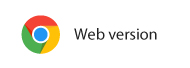Media Layer
This platform coupled with the Daily Planner feature, ensures meticulously prepared lessons with structured steps, comprehensive resources, and clearly defined objectives. Moreover, users have the capability to seamlessly attach files and images, facilitating enhanced collaboration, and can also exchange comments with supervisors and stakeholders.
Download Books with an Offline Preview
It offers book downloading feature, allowing users to download textbooks and resources for offline access. This ensures learning continuity even without an internet connection, promoting flexibility and accessibility for students and faculty. Additionally, it supports sustainability by reducing the need for printed materials.
Annotation Tools
Annotation with brush tool feature allows students to annotate directly on documents and presentations, enhancing engagement and interaction. It encourages creativity, collaboration, and personalized learning while facilitating real-time feedback and communication. It empowers students to engage actively with digital content, enhancing comprehension and fostering creativity. They enable personalized feedback from teachers and promote collaboration, making learning more interactive and effective.
Navigation Tools
The Navigation Tools feature simplifies access to information and resources with intuitive menus, search options, and clear categorization. It includes a "Go to Page" feature, enabling users to quickly navigate to specific sections or pages within the app. Additionally, thumbnails provide visual cues, further enhancing navigation efficiency by allowing users to preview content before accessing it. This ensures efficient navigation, saving time and enhancing usability for students, faculty, and staff.